Second Brain for Managers
Transform your workflow for better with Notion.


Transform your workflow for better with Notion.


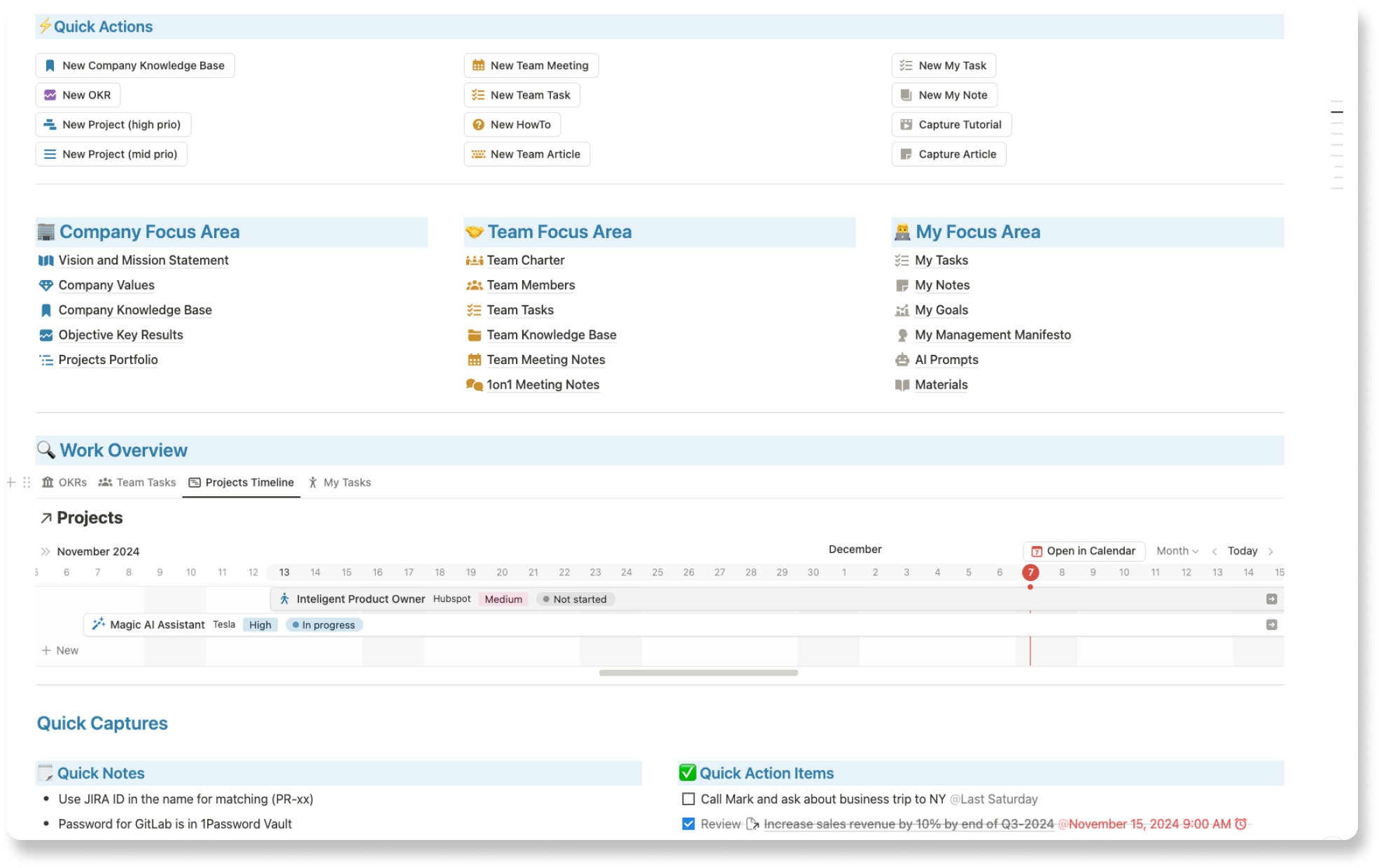
One-time Purchase · Lifetime Updates · Own It Forever
BUY FOR $15See the structure and core workflow in action.
Align your team to the company vision by tracking OKRs, tracking project progress, and managing risks in one centralized workspace.




A single workspace for your team charter, people data, knowledge base, meeting notes, tasks and 1:1s.






Is designed to help you manage your personal responsibilities, growth and leadership style efficiently.






Looking to establish effective workflows.
Juggling multiple roles and responsibilities.
Aiming to optimise their management system.
Equip yourself with the Second Brain for Managers Notion Template!
BUY FOR $15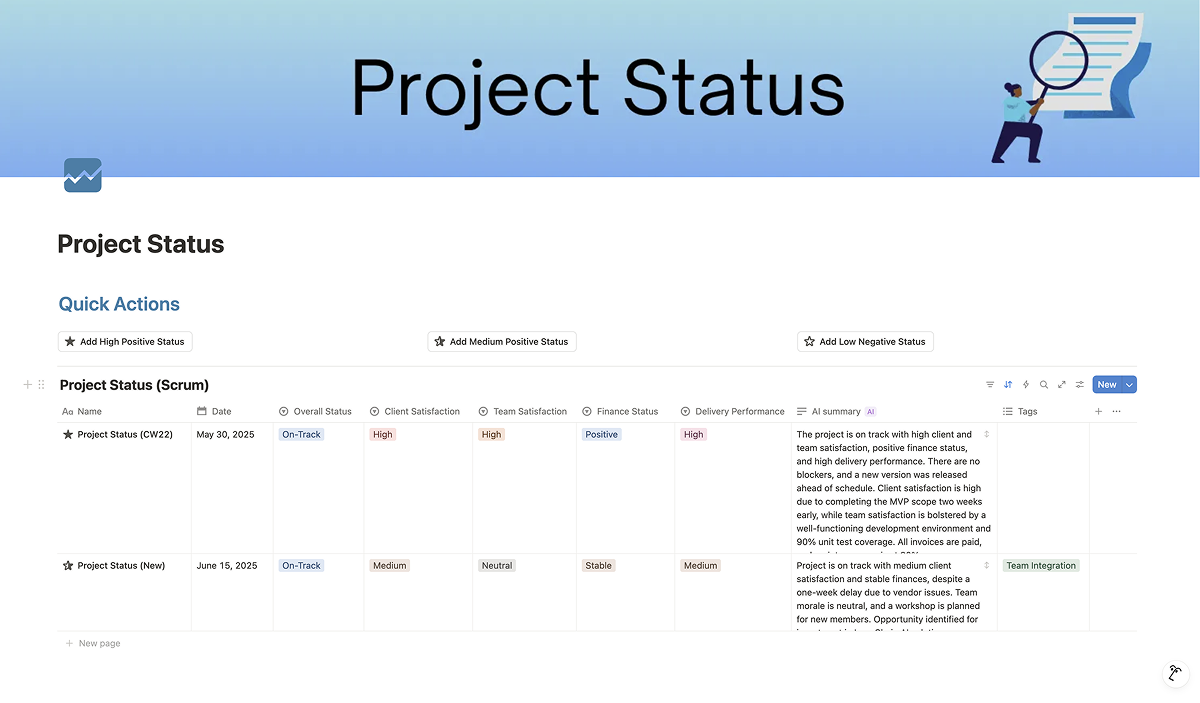
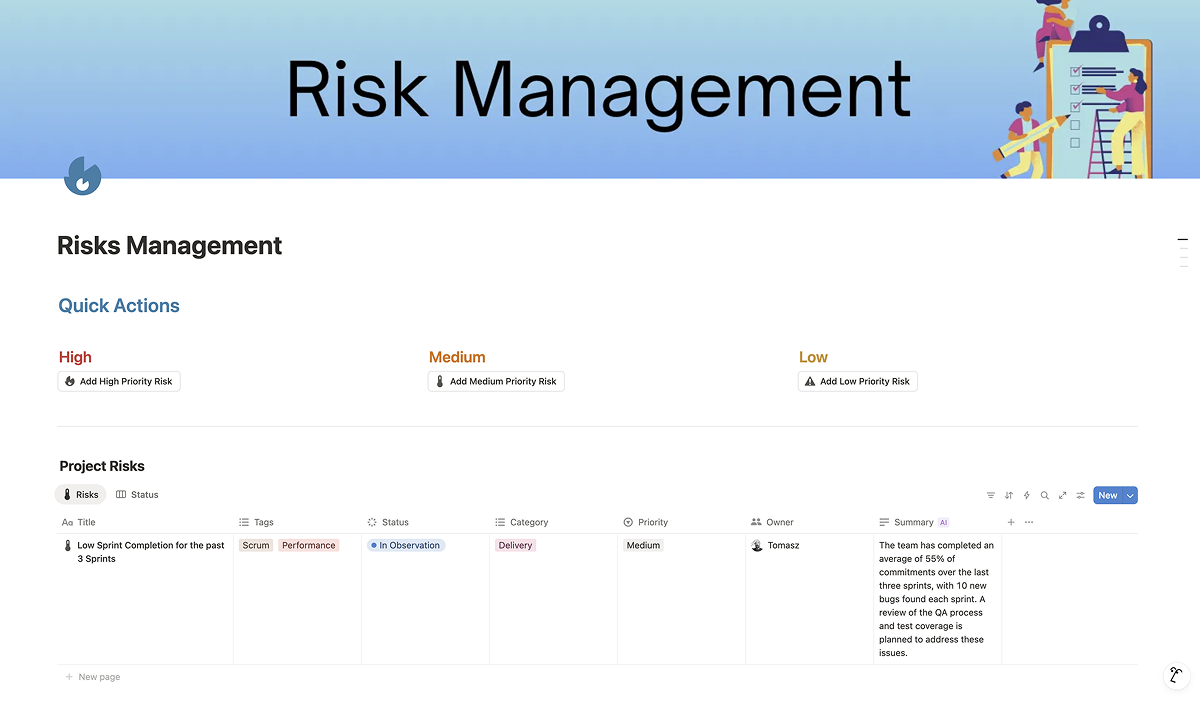
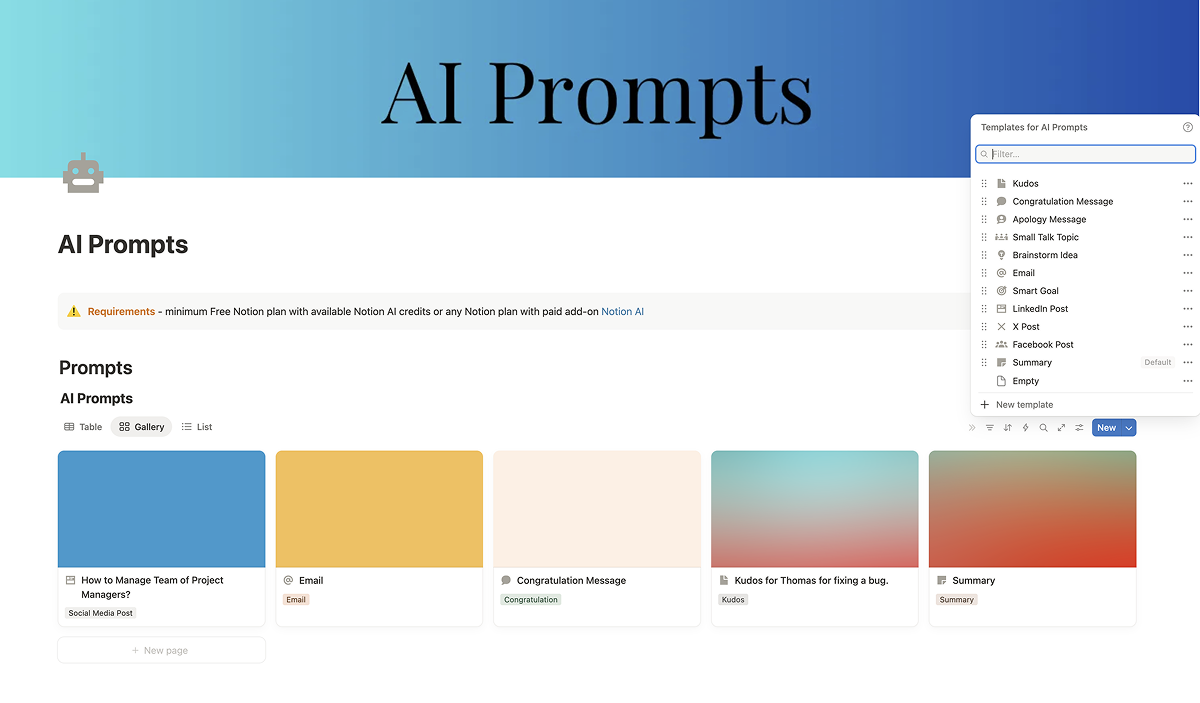
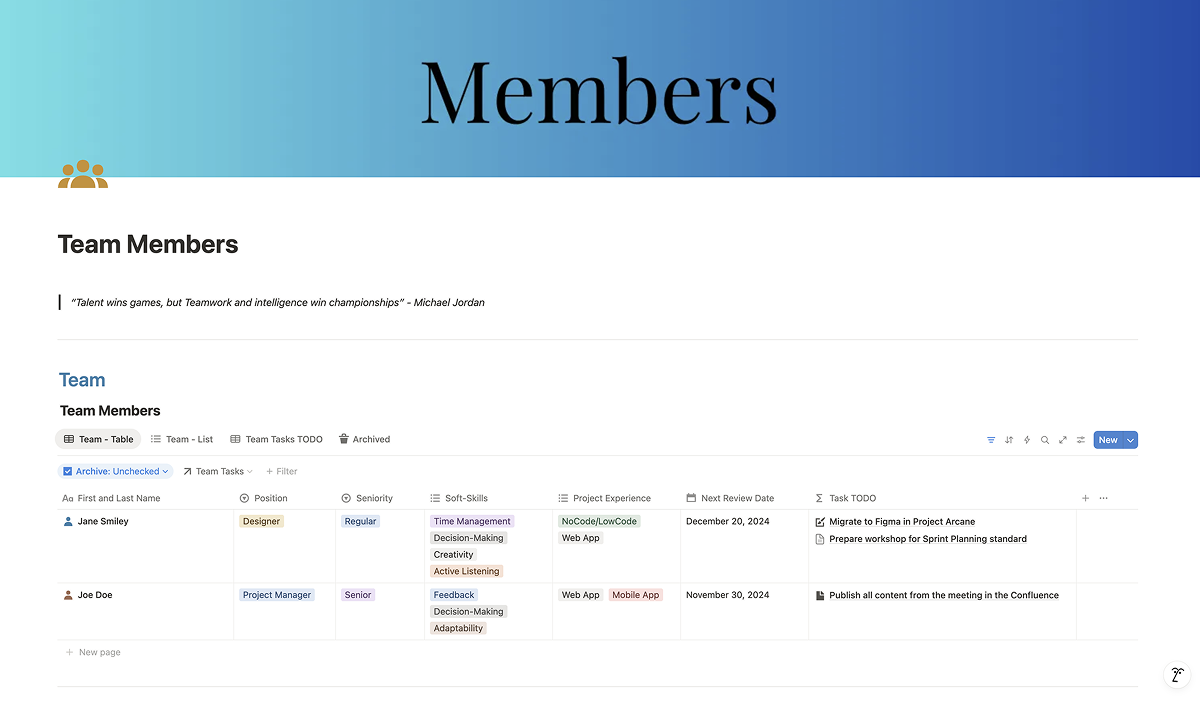
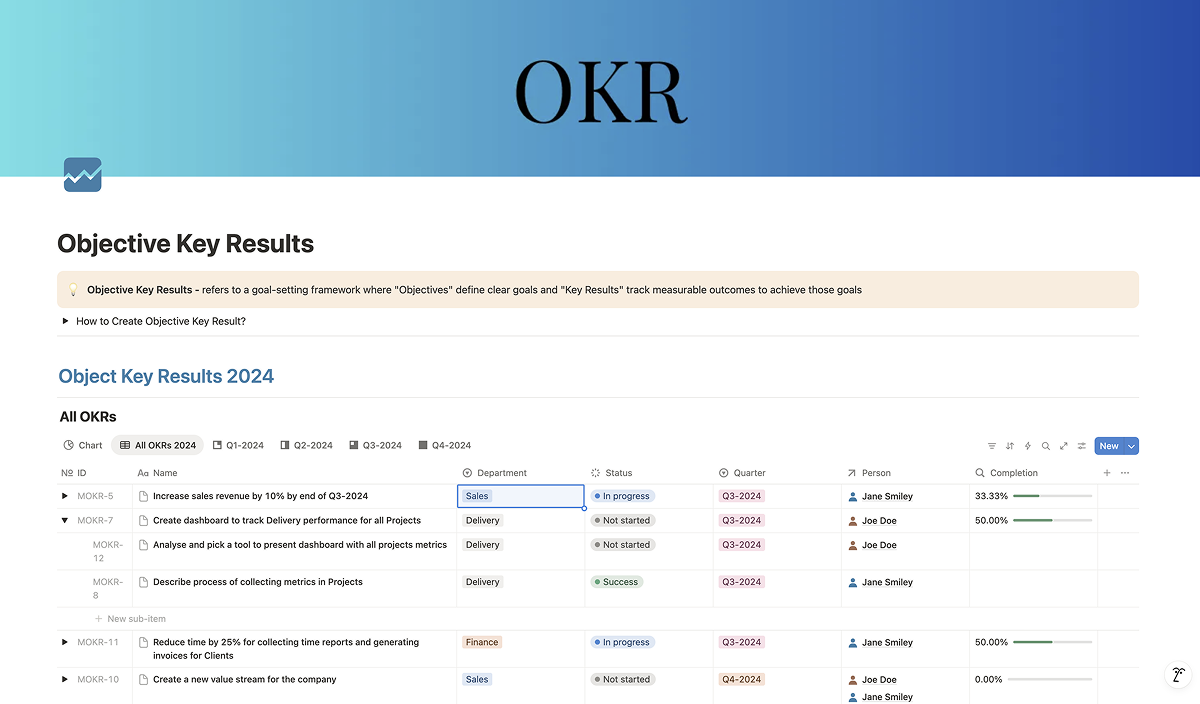
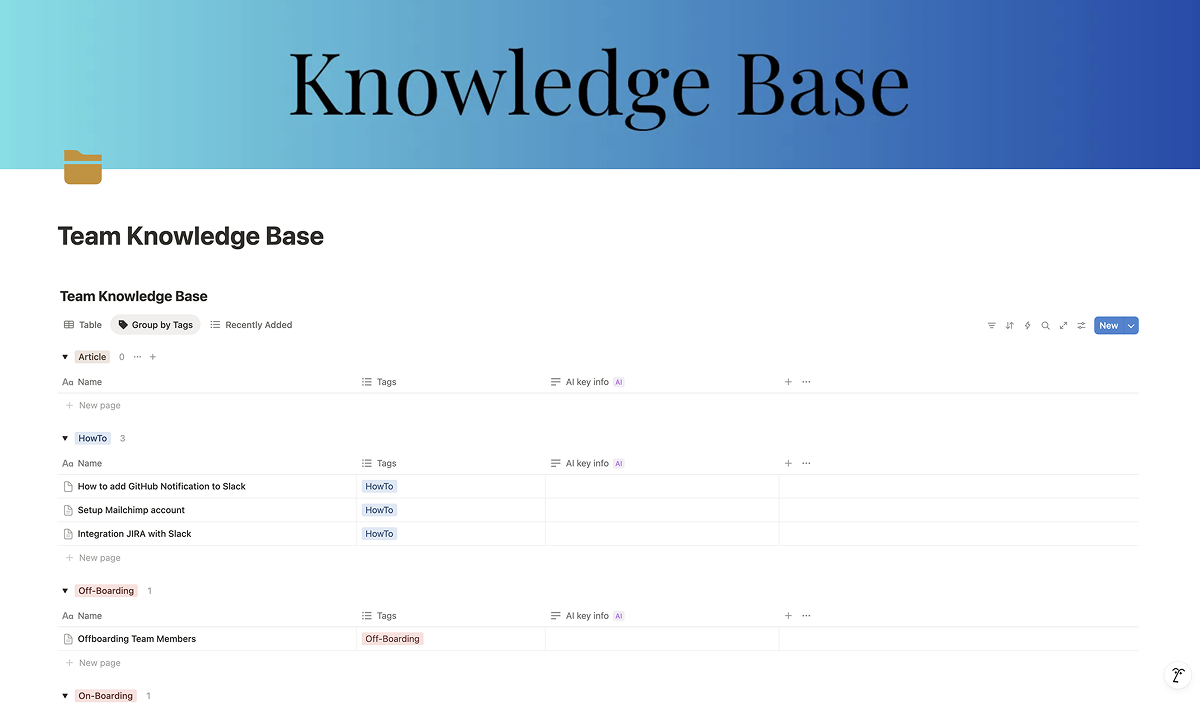
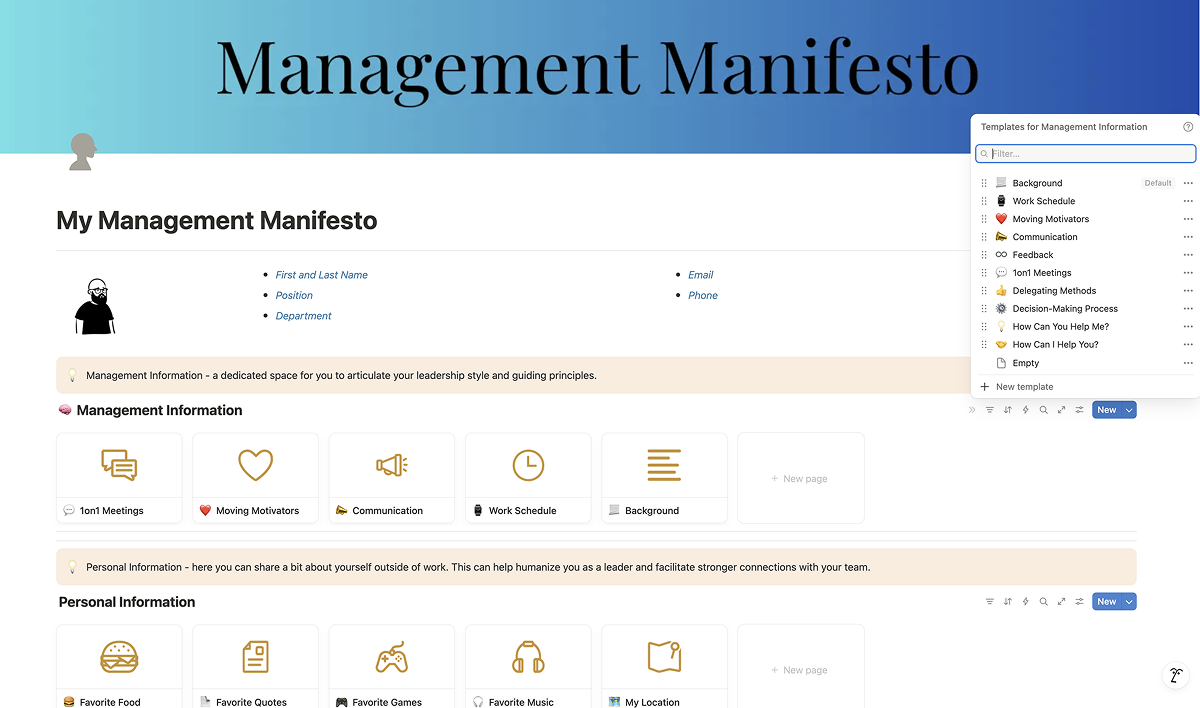
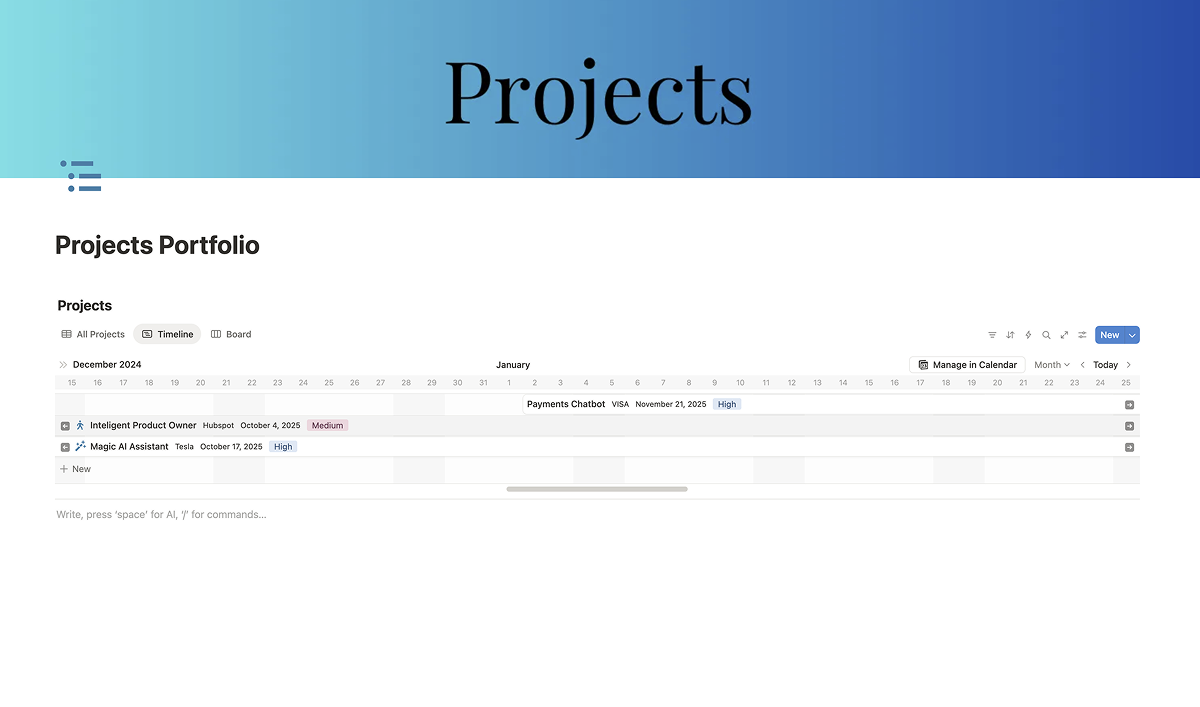
What users want to know before getting started?
Open the template link, then on the top right corner click "Duplicate" to move it to your Notion workspace. In your workspace you can start editing the template and make your own.
Yes, you can use this template with a free Notion account. However, a paid account offers more convenience with unlimited charts, automation, and access to Notion AI.
Absolutely! The Notion template is designed to be versatile and beneficial for managers across all industries, not just IT.
The principles of effective information management and task organisation are universal, making this template a valuable tool for any professional in a leadership position.
Yes, each template is fully customizable. You can adjust, add, or remove sections, databases, and pages to align with your team’s unique needs and workflows.
Notion’s flexible platform allows you to tailor the template to match your management style, organizational structure, and specific requirements.
The template includes an AI Prompts section designed to assist you with generating content such kudos messages, emails, brainstorm ideas, and social media posts.
If you have access to Notion's AI features, you can leverage these prompts directly within the template to enhance communication and productivity.
Notion offers limited free AI responses. If you reach the limit you need to get the Notion AI add-on.
No worries! Template is designed to be user-friendly, even for those new to Notion.
Once you duplicate the template into your workspace, you can start exploring and using it immediately.
On the official Notion website, you can find plenty of guides on how to use platform.
And if have any questions, we're here to support you every step of the way.